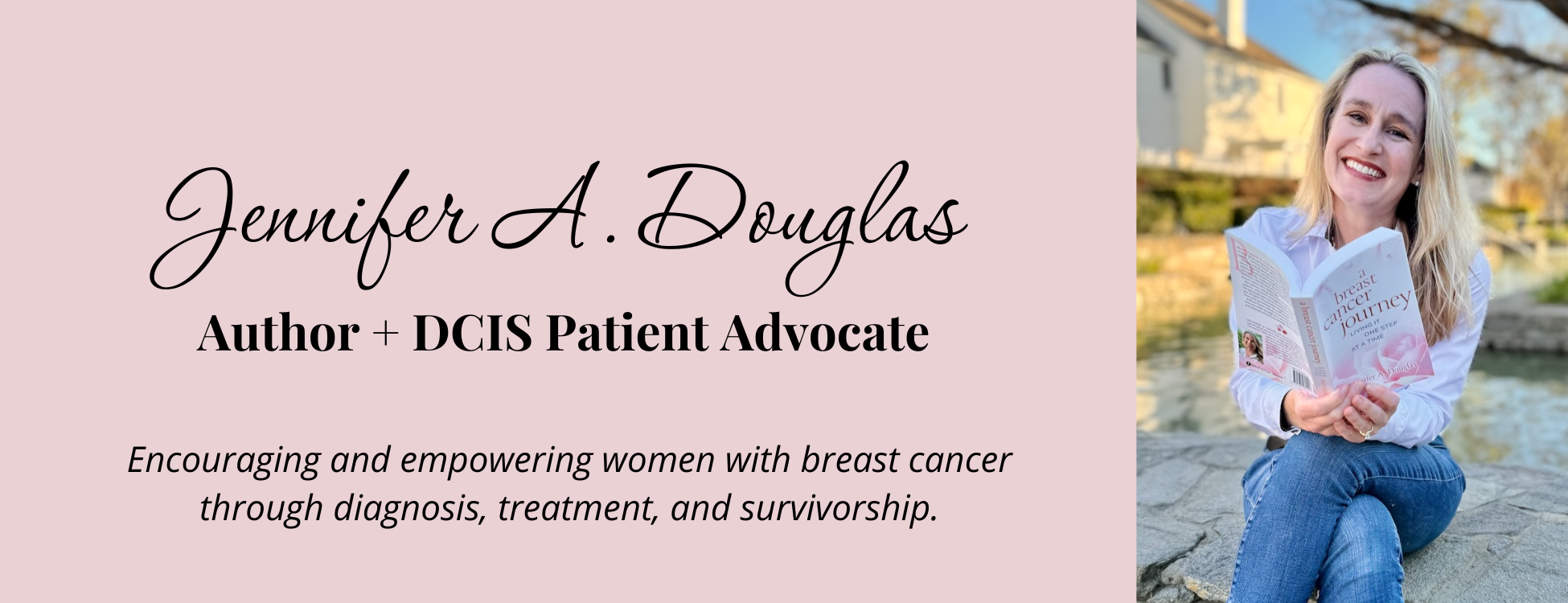Specialized Bullet Journal Pages in GoodNotes
Most of the time, my standard daily, weekly, and monthly pages are suitable for my bullet journal in GoodNotes. Sometimes I need to expand my template collection to include more specialized pages. When I find myself doing something multiple times, it is time to see if I can create a template page that will help me do that task in a more streamlined manner.
There is no limit to the types of pages that you can create in GoodNotes. Flexibility is one of my favorite features of the app. You can design new pages by hand, using the backgrounds that GoodNotes provides. Another method would be to find a pdf template online, like the ones I provide in my resource library and import them into your template library. It is also possible to design a page in a document creation app, like Word or Pages, and then export a pdf.
If you’d like to learn more about the process I use to add pages to my template library, then check out the post I wrote about setting up a new bullet journal for the year. I walk through how I create and export my new pages.
Specialized Pages in My Notebook
Projects
When I am working on a long-range project, I like to create a project page that I can use to see how I am progressing towards my goal. When I began writing my book on DCIS last January, I decided to write a certain number of words per day. I struggle with focus over long-term projects, and I needed to create a way to keep myself accountable.
I ended up making a very basic chart with boxes on it. Each box represented 100 words. There were 20 boxes on a line. Every time I completed a writing session, I would highlight my new content and see how many words I had written. Filling in the chart helped motivate me each day to get my writing done.
I am working on my second draft of the book, so I have made myself another chart. I have the chapters of my book and the outline sections in each little box on this chart. To meet my next writing deadline, I need to complete four sections a day. The sections aren’t equal in length, so some days it takes me longer to meet my goal.
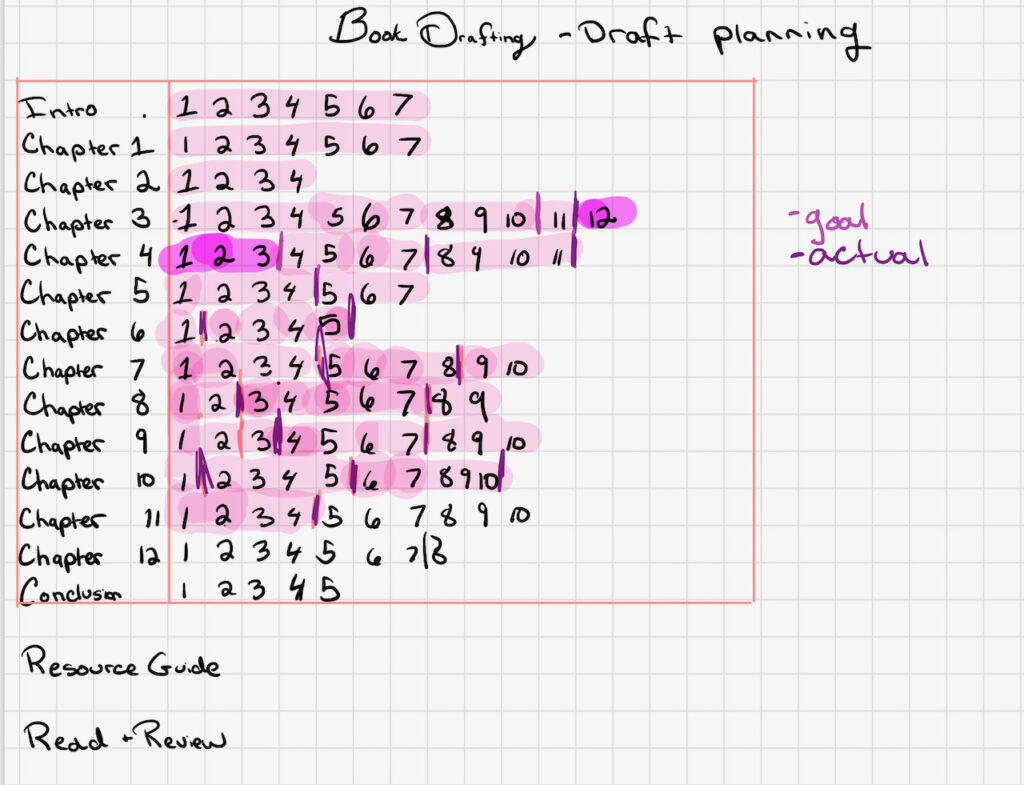
I love having a daily writing goal because it gives me focus for my writing time. The book is not something I can sit down and write in one sitting, so I need a way to break it down into bite-sized chunks.
Project pages help me stay focused on my daily goals and give me a way to see how much progress I’m making towards the finished project.
Chores
I have also created some specialized pages for my chores. I don’t always want to write out my cleaning or gardening lists on my daily pages. It takes time to think about the tasks that I want to do during each of the sessions.
I like to drop in a weekly page for my gardening. I can keep track of which part of the yard I’m working through and know which area hasn’t seen my attention in a while. I have been struggling to keep up with my gardening since breast cancer. It is one of the last things that I haven’t added back into my routine. As we approach spring, I am beginning to dream of what my flower beds would look like if I spent just a little bit of time on them each day.
I also have a separate detailed cleaning notebook for the home. I created this when we first moved into the house. I have the home broken up into rooms and little checkboxes for the tasks that need to be done in each room.
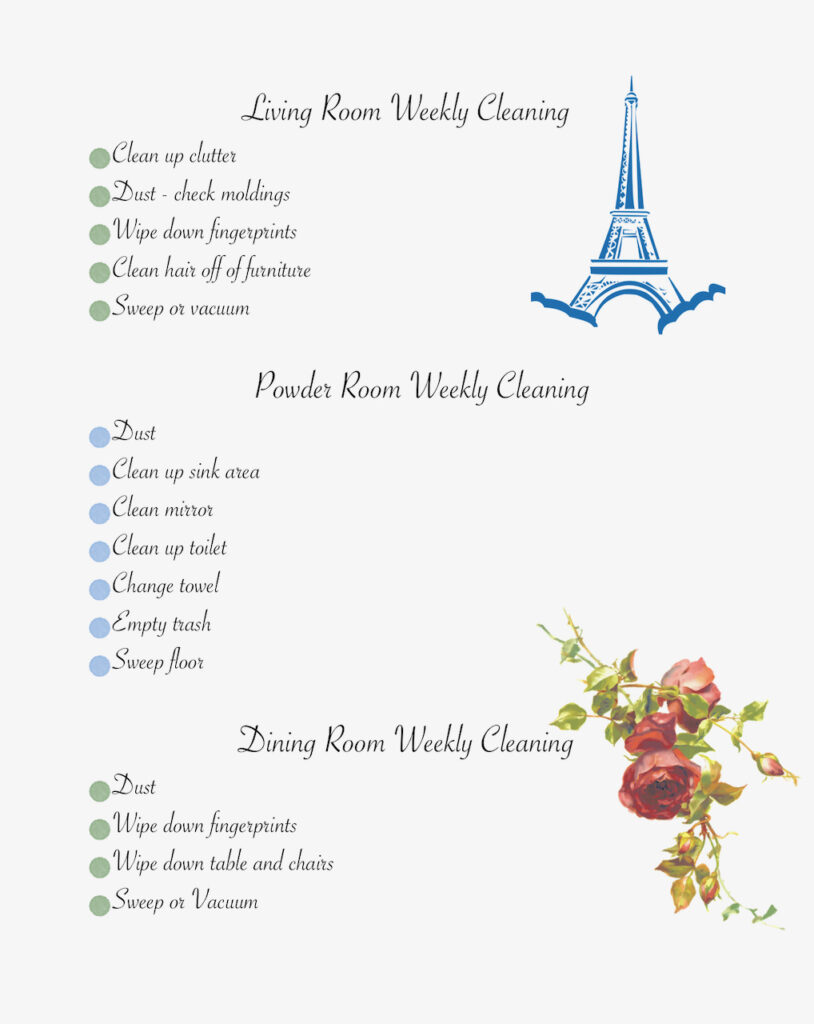
I use this document if I am getting ready to have company over. I also have these pages printed out and in page protectors. When we would hold Bible studies in our home, I would lay those pages out on the island, and the family would take tasks and mark them off as we got the house clean. Having all the tasks written out meant that we could all work together better.
It is beneficial to have chore lists available to communicate routines to family or friends easily. I learned about this technique through FlyLady. She teaches her followers to have a Control Journal. This journal is a way to communicate important information to others in the home. It has daily, weekly, and detailed cleaning lists. It also has other important information which someone might need if they were to come in and take over the home management tasks for you.
Meeting Notes
If you have regular meetings that you attend, it might make sense to create meeting note templates for your library.
My husband has adopted this technique in his work notebooks. Dave has weekly standing meetings with many of his co-workers. He has specialized pages in his library, which make capturing the essential information of the meeting easier for him. He has places to log the things he wants to ask his colleagues and a place to note his deliverables after the meetings.
He will also import the pdfs of the meeting agendas into his notebooks. He can write his notes directly on the agendas using his apple pencil.
Financial Planning
I have specific tasks that I do with our finances at the end of each month. This project isn’t something that I will complete all in one sitting. Sometimes I would leave in the middle of the project and not realize exactly where I was in the process. I designed a page with the exact tasks I need to do to “close out” the month for our finances.
This page is specifically designed for our financial planning method. I have checkboxes for each account and then places to log the important information. I also use this page to communicate the monthly results to Dave. I manage the day-to-day finances, but he takes care of the long-range planning and goal setting.
When I’ve completed the monthly finances and recorded the information, we can then have a quick meeting. I can open up my notebook page and give him an executive summary. I make sure to notate any vital information on my monthly page so that I will remember to talk to him about it.
Blog Planning
I have several sheets that I have designed to help me with my blog planning. I have a page where I will record information about each new post and include the link and graphics that I use for the post. I also have a social media planning page to plan out my weekly social media strategy.
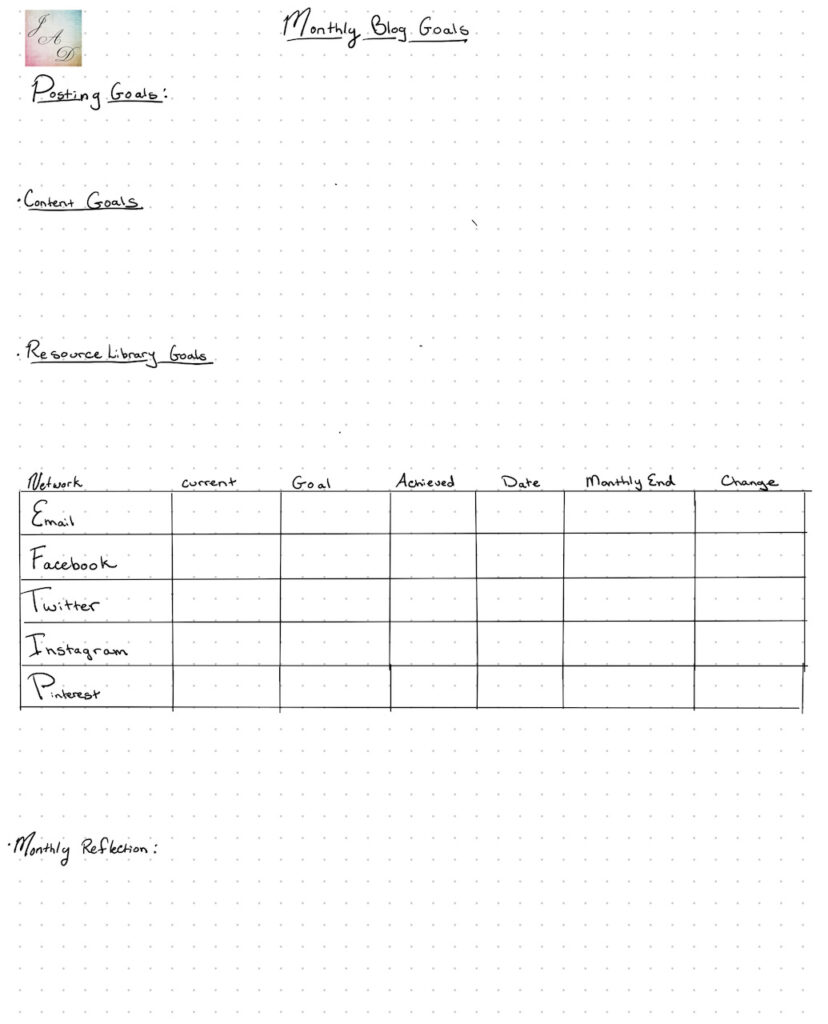
I also have a monthly blog goals page where I set up targets for each new month. At the end of the month, I will see if I met the growth targets. I don’t always hit them, but I’m more focused if I have written goals.
These are just a few of the areas that I have made specialized pages for my bullet journal. It saves me time when I have a template ready for that next project. As I use the template, I might find ways to edit it and refine it. Then I create a new version of the template and add the new one to my library.
As you think about the projects and plans in your life, is there anything you might make a template page for? I would love to hear about what you keep track of in your planner. Please share your ideas with me in the comments!
Jennifer Douglas
Jennifer Douglas is an author, patient advocate, and DCIS breast cancer survivor. After navigating her own breast cancer journey in 2019, she began writing and encouraging others who were newly diagnosed. Her resources include her book, "A Breast Cancer Journey: Living It One Step at a Time," and her online support course, "Encourage: Breast Cancer and Beyond." Jennifer also actively supports patients through her online presence and direct involvement in communities and support groups, offering guidance and encouragement every step of the way.


You May Also Like

Escape From Routine Prison
May 31, 2022
New Year, New Digital Bullet Journal Notebook
January 1, 2021