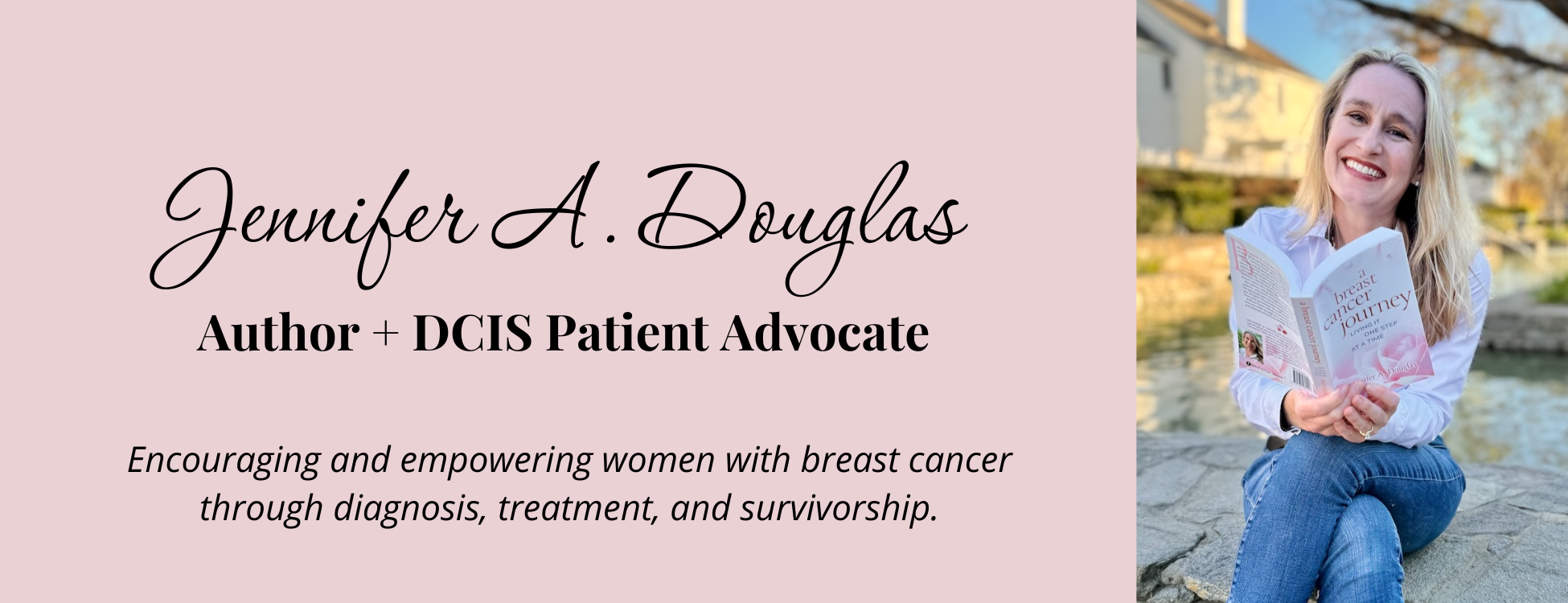Monday Morning Meal Planning- Keeping the House Stocked and Ready
Every Monday morning, I sit down with my iPhone and plan the meals for the week. This meal planning routine helps me keep the house stocked and ready with food, which is essential since we haven’t been eating out for the last year. With two teenage boys and a husband who has specific food needs, that is no small challenge!
I have struggled for years with meal planning. I prefer to go to the grocery store, browse the meat section for deals, and then plan my meals with what is on sale. I get to be creative and flexible with my meals.
There are a few problems with this strategy. I tend to forget things, especially if I haven’t made a list. In the past, it wasn’t a huge problem to head to the grocery store and pick up something quickly. But, with the pandemic, going to the grocery store has been a big challenge.
I am taking a conservative approach to going out and running errands. The only things I usually buy in-store are coffee and dog food. I take care of almost everything else by ordering online, through a delivery app like Instacart, or with a drive-up service. With my cancer diagnosis and treatment finishing up in late 2019, I haven’t wanted to take any risks by shopping in person.
I am now planning our meals weekly and scheduling the groceries for specific days. This has helped me keep the right food in stock and makes my dinner preparation easy each night. I wonder how much easier the evenings would have been if I had been this prepared in years past.
Weekly Meal Planning
I use an app called MealBoard to plan my meals and snacks for the week. It is available for iPhone and iPad on the app store. I have used this for many years, so I have a lot of recipes loaded onto it.
You can input your recipes into the app’s database and then choose the meals for the week to put on the calendar. Once you are happy with the week’s meals, you can sync them to your shopping list. Then, you can order the groceries that you will need for the week.
I have a couple of tricks that I use to make this weekly planning go quicker.
Staple Meals
We eat the same things for breakfast, lunch, and snacks every week. I didn’t want to manually enter these items onto my grocery list each time I planned a shopping trip. So, I created staple meals in the database. I have several that I can choose from:
- Boys Breakfasts
- Jen’s Lunch Salad
- Dave’s Vegan Supplies
- Dessert Fun
- Standard Lunch
- Snacks
- Fruit and Veggie Snacks
These are all inputted into the database as individual recipes that I can pick for the week. I add the individual items as ingredients. I can change and modify the ingredients if we decide to add something to our list.
Having a series of Staple Meals helps me easily create a meal plan that includes the items we need around the house regularly. As our needs change, I will add a new staple meal or edit the list of ingredients.
Dinners
The next thing that I will add to my meal plan is our dinners for the week. I have created or imported a variety of dinners into the MealBoard database.
The app has an importing function inside of it. The import function allows you to navigate to a recipe online and then import the recipe into the database. The app will import the recipe photo, ingredients, and instructions automatically. The importing feature is a great way to find new recipes and easily add them to your weekly rotation.
For my custom meals, I will add the ingredients manually. I have a meal called “Frozen Pizza” which has (obviously) frozen pizza as an ingredient, but also the sides I like to serve with it. I usually make wild rice and a green vegetable to go with the meal. By including those two items in the recipe, it will add them to my shopping list.
I will edit the ingredient list on my imported recipes as well. I have a few Mexican recipes that I like, which require tortillas and guacamole, in addition to the regular ingredients. I open up the recipe and edit the ingredient list to include my new items. The next time I plan the meal, I will have everything I want!
I have gotten into a rotation with our meals that works well with my energy level. I make sure to alternate my meals between high effort and low effort. That way I’m not spending hours in the kitchen cooking each night. When I’m planning for the week, I take a look at my calendar and my older son’s work schedule. If he will be gone for a night at work, I will try not to make his favorite meal that night. I also look at my appointments. If I have a doctor’s appointment in the afternoon, I try to plan an easy meal for that night which doesn’t take much time to prepare.
List Making
Once I have picked the meals for the week, it is time to make my list. I do my weekly shopping in two segments. I will do an initial order on Monday for my meals Monday through Wednesday. Then, I will do a second order which I have delivered on Thursday. This will get me through the weekend.
So, I will import the meals for Monday -Wednesday into my shopping list. Then I get up and look in my refrigerator and pantry and check off the items I already have. If I need cumin, but I have plenty in stock, I’m not going to buy more.
Checking the pantry is usually the least favorite part of the planning because I have to get up off my cozy couch and see if I have things. But, if I don’t, I’ll end up with way too much oatmeal and not enough bread.
Order Planning
The next thing for me to do is to plan my orders. I usually have three grocery orders that I place during the week. I will have one order come from Smart and Final and the other two from Sprouts. I have chosen these stores because I get the same in-store pricing through Instacart. Some stores have more expensive pricing through the app, so I try to avoid that upcharge.
I start by planning my Smart and Final order. This is where I get many of my standard grocery items like canned food and frozen pizza. Once that order is placed, I will move on to my Sprouts order.
We eat a lot of produce and specialty items in the home, and I have found that Sprouts has high-quality produce and fair prices. I add the things that I will need for my Monday through Wednesday dinners and snacks.
Monitoring the Shopping
Then, I will wait while the orders get shopped. I try to make sure that I am doing something that can be easily interrupted, like laundry, while the orders are being shopped. I need to be responsive to substitutions while the shoppers are in the store picking items.
Putting Groceries Away
Once the groceries arrive at the house, it is time for my grocery crew to help me put things away. That usually goes pretty fast if both boys are available to help.
Plan for Next Order
I have a time scheduled on Wednesday to plan for my Thursday order. That is usually a Sprouts order. I typically need more produce by then, so I need to make sure that I’m rechecking my refrigerator and pantry.
I like to place that Thursday order on Wednesday afternoon. I can have it delivered in the early afternoon on Thursday, but I don’t need to plan the list on Thursday mornings. I have a standard appointment walking with a friend on Thursday mornings. If I get my order placed Wednesday afternoon, the groceries arrive for me on Thursday, and I’m ready for the weekend.
Finally, a Routine That Works
It has taken me years to come up with a meal planning strategy that works for me. It is hard to believe that it took a pandemic for me to get my planning in order. I am grateful for the learning that I have done over the last year. I no longer arrive at dinnertime with no idea what I’m cooking. I am much calmer preparing the meals because I have the right ingredients, and I have aligned my dinners with my calendar.
I hope that this inspires you to look at your meal planning routine and see if it is working for you and your family. Do you have a different way of planning? I would love to hear what you do to plan your meals for the week!
Jennifer Douglas
Jennifer Douglas is an author, patient advocate, and DCIS breast cancer survivor. After navigating her own breast cancer journey in 2019, she began writing and encouraging others who were newly diagnosed. Her resources include her book, "A Breast Cancer Journey: Living It One Step at a Time," and her online support course, "Encourage: Breast Cancer and Beyond." Jennifer also actively supports patients through her online presence and direct involvement in communities and support groups, offering guidance and encouragement every step of the way.


You May Also Like

How to Create a Sticker in GoodNotes
August 12, 2022
Productivity is Personal: 4 Important Principles
August 4, 2020